Many people want to put their ToyBase data on a Network drive so that many people can use ToyBase at the same time. This is now possible in version 7.0.95. The procedure for moving your data is described in this article and will probably need to be carried out by your I.T department.
Once completed, your setup will look like this:
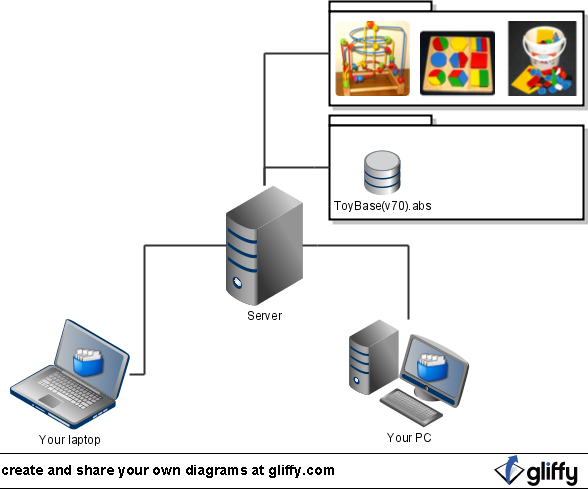
You will have ToyBase installed as normal on your PC(s) and laptop(s). They will point to a folder on your network containing your database file and your images folder.
Each person will use a copy of ToyBase that is running on their computer. The behaviour of ToyBase is unchanged:
- you cannot create two toys with the same number
- you cannot create two members with the same number
- you cannot book out the same toy to different members at the same time
There is one special case - ToyBase does not lock a Toy or Member record when you edit it. Therefore if two people on different computers attempt to edit the same record, whoever saves their changes last will win and their edit will remain. The edit of the first person to save will be lost without warning. I do not intend to change this behaviour in the short term unless there is a large demand for the change.