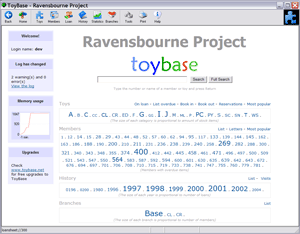ToyBase 7.0.95 allows your I.T department to move the database file to a folder of their choice - perhaps to a network drive for backup or security purposes. To do this you need to know about Windows Explorer, Windows paths, and INI files.
ToyBase will store its database file and stock images in the location of your choosing. The location needs two sub-folders:
ToyBase will try and create these but depending on file permissions it would be safer if you make them. For example if you have a network drive mapped to N: and you want to store the data in N:\ApplicationData\ToyBase then create these folders:
- N:\ApplicationData\ToyBase\data
- N:\ApplicationData\ToyBase\images
Once you have made the folders follow these steps:
- Start ToyBase
- Locate the folder where ToyBase currently stores its data (see this article for more information). The quickest way is the Tools...Backup menu and click the yellow folder next to the line 'Your data is always stored in this folder'. Or you can look in the Help...View log menu
- Find the toybase.ini file in the config folder '...toybase.net\ToyBase\home\config'. If this file does not exist just go to the Tools...Options menu and hit the [Save] button to create it
- Close the ToyBase application
- Open the toybase.ini file and locate the [System] section
- Add a new line DataBasePath=
- Write the path where you want ToyBase to store its data (e.g. N:\ApplicationData\ToyBase)
- Save and close the toybase.ini file
The next time you start ToyBase it will create an empty database file in the folder you chose. If the users already have data then you should copy the existing database file (which has the extension .abs and is named in the Tools...Backup menu) into your new folder. You can also copy the existing images from the local c: drive (in the images subfolder of the path you discovered above) to your network drive.
Start ToyBase, choose Help...View Log and you should see an entry that ToyBase is using your new folder. Have a look at the Toys...View menu to see that ToyBase has found the old records and their pictures.