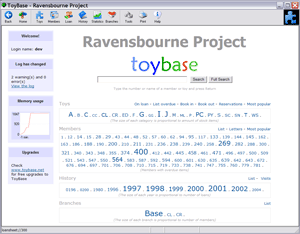When ToyBase is running on Windows 95, 98, Me or XP it stores your data in this folder:
C:\Documents and Settings\All Users\Application Data\toybase.net\ToyBase\home
This folder is not recommended to be used under Windows Vista or Windows 7. It will work if the PC is yours and your user account is an Administrator as you have complete access to your hard drive. However this may not be the case if you are using a PC supplied by your I.T. department. In this case ToyBase will store the data here:
\Users\YourName\AppData\Local\toybase.net\ToyBase\home
This change was made in ToyBase version 7.0.95. If you installed an earlier version of ToyBase (e.g. 7.0.94) on Windows 7 then you will find the data in the old location above. ToyBase will detect this and put a warning in the log. If you choose to do so you can use Windows Explorer to move your data folder from the old to the new location. Only do this if you are confident with Windows Explorer and how data is stored on your PC! Or ask your I.T. department to do this for you.
If ToyBase running on Windows Vista or 7 should find both an old and new data folder then it will warn you with an error message in the log (and on the home screen) and use the new data folder. You should choose one or the other and delete the unwanted copy. Then take a look at the ToyBase log - it will tell you all the folders where ToyBase looked for your data and the choice that it made.