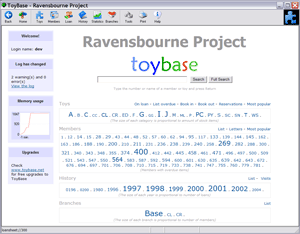The latest version of ToyBase is 7.0.98. Click here to download the ToyBase software.
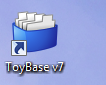 When you click the link the software will be downloaded into your Downloads folder. Windows may ask you to run the file - you should allow it. Once installed you will find a ToyBase icon on your desktop. Double-click the icon to run ToyBase.
When you click the link the software will be downloaded into your Downloads folder. Windows may ask you to run the file - you should allow it. Once installed you will find a ToyBase icon on your desktop. Double-click the icon to run ToyBase.
ToyBase is free to use - the first time you run ToyBase you will be asked for your Organization Name and an Email address. The licence key is optional - if you don't have one you don't need to enter it.
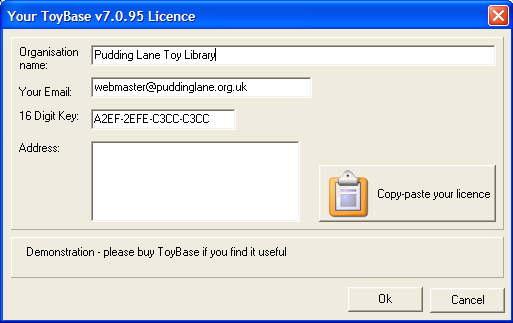
First steps with ToyBase!
Create some Toy categories!
Each toy must belong to a category. You have to create at least one category before you can add stock to ToyBase. Go to the Toys...Create Category menu. The category must have a name a 1-3 letter code. For example:- M - Music
- JIG - Jigsaws
Create some Toys!
Go to the Toys...Create menu. Choose your category in the list box (PUZ in this example) and ToyBase will choose a free toy number for you. You can change it you want, before you press [Ok]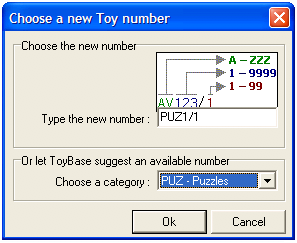 The Toy Number must be:
The Toy Number must be:
- the 1-3 letter category
- number 1-9999
- an optional duplicate number (if you have two copies of the same puzzle you can create PUZ1/1 and PUZ1/2)