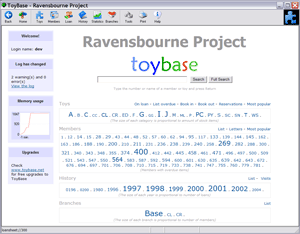Tools - Options menu
In the 'Application' section :
Type the name of your organisation - this will appear in the title bar of the software and on your printouts
Choose whether you use branches or not - check the box if you have more than one location.
ToyBase can work with more than one currency - choose your local currency.
ToyBase normally refers to your stock as 'toys' - you can change this to 'items' by choosing Leisure Library in Vocabulary
In the 'Loan' section :
Choose how fines are calculated on overdue toys (see section 5.7.4 for more information)
Enter how many days that you normally lend toys for
In the 'Presentation' section :
Choose the font that your organisation uses (default is Arial)
Choose the size of the screen and printer font (the printer font should be a few points larger than the screen font for best results)
Choose whether to underline links on the screen and use background wallpaper
Choose whether you want to show pictures of toys on screen and the size of the images as a percentage of screen width
If you have your monitor running in a small resolution (e.g. 640 x 480) you can turn off the pictures on the menu bar to save space
Click the Save button to save your changes. If youcannot see a save button you need to scroll down the page a bitusing the scrollbar on the right hand side of the window.
In the 'Application' section :
- Type the name of your organisation - this will appear in the title bar of the software and on your printouts
- Choose whether you use branches or not - check the box if you have more than one location.
- ToyBase can work with more than one currency - choose your local currency.
- ToyBase normally refers to your stock as 'toys' - you can change this to 'items' by choosing Leisure Library in Vocabulary
- Choose how fines are calculated on overdue toys (see section 5.7.4 for more information)
- Enter how many days that you normally lend toys for
- Choose the font that your organisation uses (default is Arial)
- Choose the size of the screen and printer font (the printer font should be a few points larger than the screen font for best results)
- Choose whether to underline links on the screen and use background wallpaper
- Choose whether you want to show pictures of toys on screen and the size of the images as a percentage of screen width